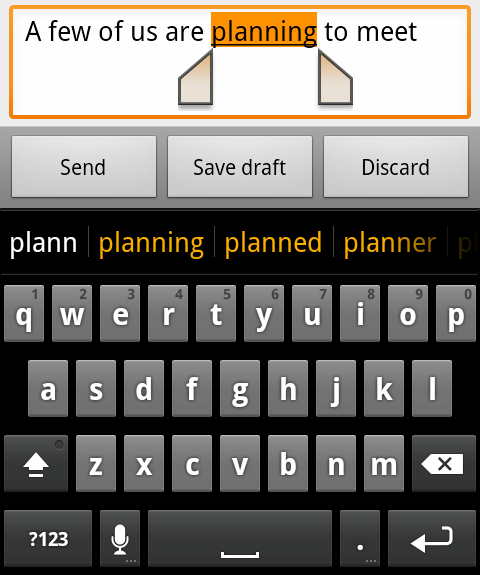
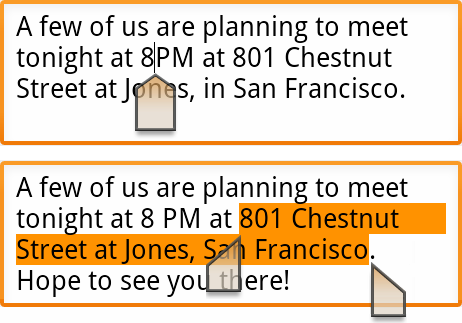
One-touch word selection and copy/paste
When entering text or viewing a web page, the user can quickly select a word
by press-hold, then copy to the clipboard and paste. Pressing on a word enters a
free-selection mode — the user can adjust the selection area as needed by
dragging a set of bounding arrows to new positions, then copy the bounded area
by pressing anywhere in the selection area. For text entry, the user can
slide-press to enter a cursor mode, then reposition the cursor easily and
accurately by dragging the cursor arrow. With both the selection and cursor
modes, no use of a trackball is needed.
No comments:
Post a Comment